Do you wish to safeguard your WooCommerce store from fraud and false orders?
An online store may suffer significant losses as a result of fraud and fraudulent orders. Fortunately, there are powerful techniques available to stop spam and thwart fraudulent orders.
Why Is WooCommerce Fraud and Fake Order Prevention Necessary?
A company may suffer significant financial losses as a result of fraudulent and phony orders. For this reason, you must keep an eye on your online store to guard against fraud and phony orders.
Due to fraudulent payments, chargebacks, and bogus purchases, online retailers lost more than $20 billion in sales in the previous year.
The entire cost of fraudulent orders for some eCommerce retailers exceeded 4% of their overall sales.
Use a WooCommerce fraud prevention plugin
Using an anti-fraud plugin is the simplest solution to stop fraudulent and phony orders in WooCommerce.
Installing and activating the WooCommerce Anti-Fraud plugin is the first step. See our step-by-step tutorial on installing a WordPress plugin for more information.
You must go to WooCommerce » Settings and select the Anti-Fraud tab after activation.

Setting a low- and high-risk threshold score is possible from here.
The order status can be modified below based on the risk score. For instance, you can set a score to put an order on hold and a score to determine when an order will be automatically canceled.
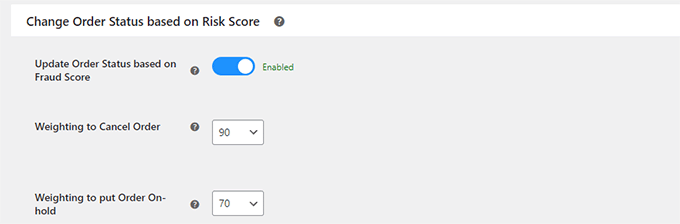
To save your settings, don’t forget to click the “Save Changes” button.
The Rules tab must then be selected. From this point, you can customise the rules and give them a risk rating.
For a consumer makes their first order, for example, you could provide them a 5-point rating.

Scores can be set for emails, untrustworthy nations, IP addresses matching specific regions, suspicious IP addresses, and more.
Review each rule’s score carefully, and make any necessary adjustments. For the majority of eCommerce websites, default settings would work if you are unsure.
You can select the PayPal tab if your store accepts PayPal as a form of payment. You can then demand that consumers confirm their PayPal email addresses.
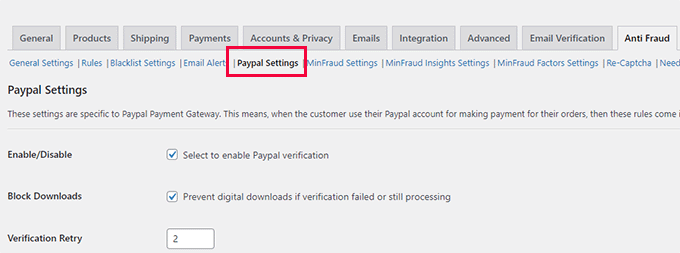
You can connect with Maxmind, a third-party fraud detection service, using the plugin as well.
This for-profit business gathers information regarding dubious payment information, emails, IP addresses, and other things using a large global database.
When this number rises, you can decide what to do by adding it to your plugin risk score.

Don’t forget to click the “Save Changes” button once you are happy with your settings to save them.
A look at fraud detection activity
The plugin comes with an easier dashboard where you can see plugin activity in an easy-to-understand format.
You can select the PayPal tab if your store accepts PayPal as a form of payment. You can then demand that consumers confirm their PayPal email addresses.
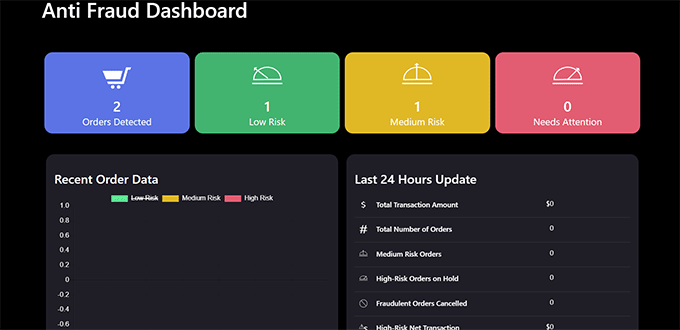
Just select the Anti Fraud menu option from the WordPress admin sidebar. You may view statistics on all of your orders from this page.
You can prevent the majority of fraudulent and phony orders from entering your WooCommerce store by using the anti-fraud plugin.
However, if you require more stringent safeguards, keep reading for further advice on preventing fraud on WooCommerce.
Take Care When Using the Cash on Delivery Payment Option
"Cash on Delivery" is a well-liked form of payment in several nations. These stores are, however, more susceptible to bogus and fraudulent orders.
Users have the option to enter a false address when placing an order, decline to accept it, or cancel an order that has already been dispatched.





